How to play Multiplayer Terraria
If you’re a fan of Terraria and you want to bring your love of the game to the next level by playing with others, you’ve come to the right place. Setting up a multiplayer world in Terraria is relatively easy and can be done in just a few simple steps. With this guide, you’ll be able to join forces with your friends and take on the challenges of Terraria together.
The first step to setting up a multiplayer world in Terraria is to make sure everyone who wants to join has a copy of the game. This can be done through Steam or GOG, or you can buy a physical copy of the game. Once everyone has a copy, you’ll need to decide who will host the server.
The host is the person who creates the world and holds the power to make decisions in the game. This player will need to go into the multiplayer menu and select “Host and Play”. Once the world is created, the host will be given an IP address. This IP address will need to be shared with the other players so they can join the game.
The next step is to make sure everyone is connected to the same network. This can be done by connecting to the same Wi-Fi network or by connecting to the host’s computer via their IP address. Once everyone is connected, the host can invite the other players to join their game. Once everyone is in the game, the host can decide on a few basic rules such as how the players can interact, what type of world they’ll be playing in, and what type of difficulty they’ll be playing on. This can be done through the in-game chat or by using a third-party voice chat program.
Once the game is ready to go, it’s time to start playing! With multiple players, you can explore the world, build bases, craft items, and take on bosses together. Playing in a multiplayer world can make the game even more exciting and the challenges more rewarding.
Setting up a multiplayer world in Terraria is a great way to bring your friends together and enjoy the game even more. With a few simple steps, you can have your own private server up and running and be ready to take on the world of Terraria. Good luck and have fun!
